Lightroom Verifier
The Problem
My photos make up the majority of the irreplacable files that I have, and they're the hardest to backup. There's too many to fit in Dropbox, and backing them up online is a slow and tedious thing. To protect them, I have automated backups of my photos and thought that was enough.
And then this happened:

Out of the blue, Lightroom just outright refused to work with one of my photos. As I tried more photos, Lightroom just continued giving me errors. Clearly, my hard drive was dying, but I was fine, I had backups.
Except some of the restored photos still didn't work. Clearly my backup was backing up bad files, and had been for a while. It was only luck that I had a much older backup that still had uncorrupted files.
What I needed was a tool that would run automatically, and let me know if anything happened to my files. Lightroom's DNG validation seemed perfect - except for the fact that it was manual, and more importantly, I haven't converted from Canon's CR2.
The Solution
File corruption is a known problem. There are various detection schemes, but the most common method is called hashing.
Installing the Verifier
- Extract the lr-verifier.lrplugin folder from the downloaded zip file.
- Move the lr-verifier.lrplugin folder to a location you won't delete it. I recommend your Documents folder.
- Open Lightroom, and in the File menu, select Plug-in Manager
- In the Plug-in Manager, select Add (in the bottom left corner)
- In the file window that pops up, find the lr-verifier.lrplugin folder you extracted, and select it
- The plugin should now show up in the plugin list (on the left)
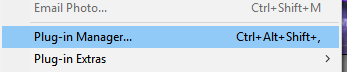
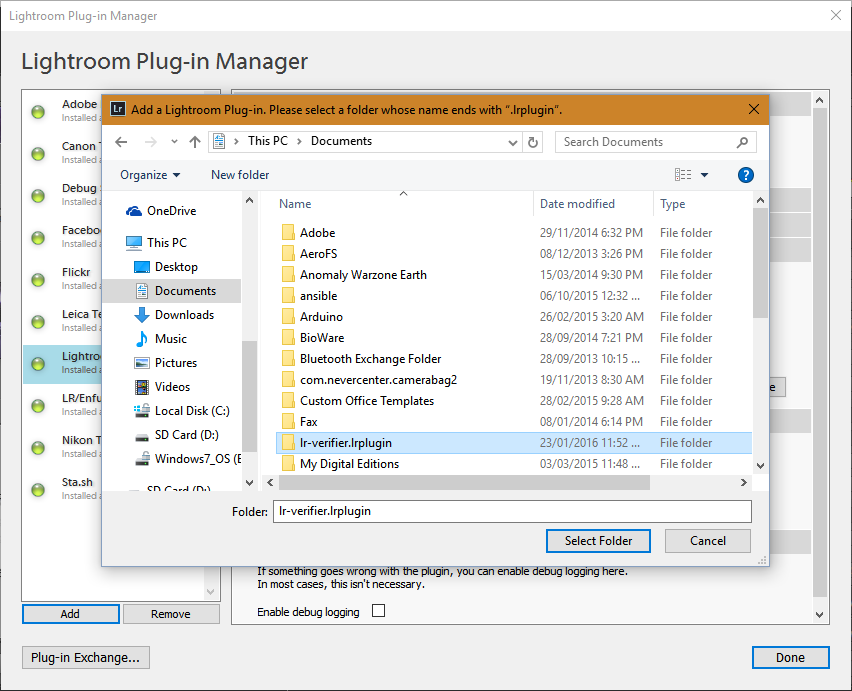
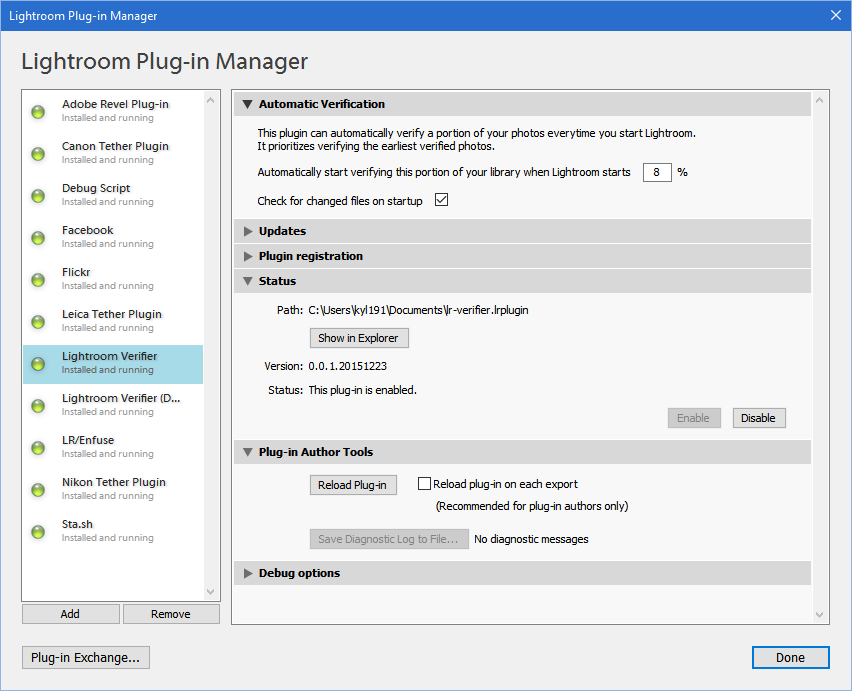
Using the Verifier
To start protecting your images, you must tell the Verifier to monitor them. It takes two clicks to do so:
- In the menu bar, click 'Library', then select "Plug-in Extras" at the bottom of the menu
- Then, click "Start Monitoring New Files". The Verifier will start recording hashes for all your files.
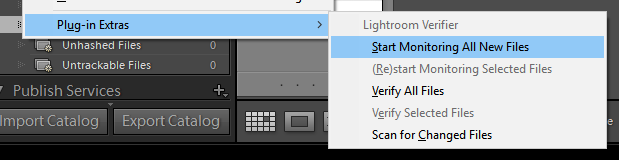
You can keep track of the process by watching the files associated with Verifier Smart Collection

The "Unhashed Files" collection should reach 0 once all files are being watched. You can check the status of individual files by looking at the metadata of each file.
However, you must first select "All Plug-in Metadata" from the Metadata list
